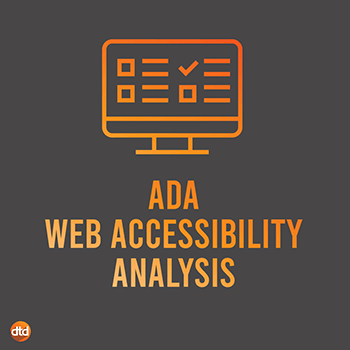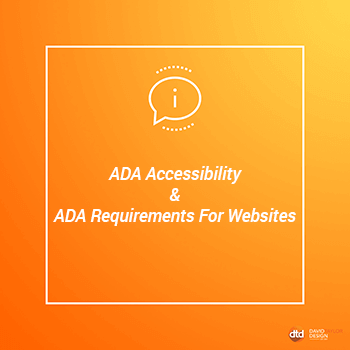
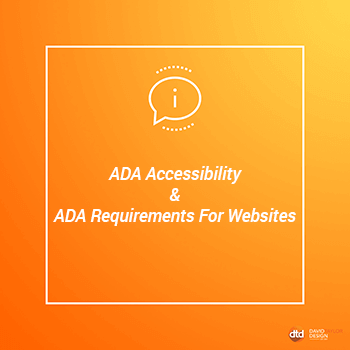
The Americans with Disabilities Act’s guidelines for websites recently became law. Even if you have no idea what it is, however, the chances are good that you are already in compliance with some of it. But some compliance is not enough.
Stay on the right side of the law by reading on and finding out exactly what the ADA is and what you should be doing to comply with it.
What exactly is ADA?
The Americans with Disabilities Act came into law in 1990. Its main concern is the prevention of discrimination for those with impairments or disabilities.
In 2018, the ADA finally formalized a web policy. The policy makes American businesses responsible and legally accountable for ensuring that their websites meet ADA accessibility standards. Failure to do so could result in fines or a lawsuit.
You may be surprised to learn that guidelines for websites and accessibility have been around since 1999. The first Web Content Accessibility Guidelines (WCAG) were drawn up by the World Wide Web Consortium during 1999. They remained a guide, unenforceable by law, until they were formalized in the US by the Department of Justice in 2018.
The US is somewhat behind many countries in making this law. Other countries have already formalized the WCAG, and it has been a legal requirement elsewhere for several years.
What does a website need to do to become compliant?
Ultimately, there are four guiding principles for making a website ADA accessibility compliant. These principles provide the foundation for functional, efficient, non-discriminatory web design.
These principles state that a website should be:
- Perceivable
- Operable
- Understandable, and
- Robust
Within these four principles sit the 12 guidelines that provide basic ADA requirements for websites that owners should attain. Businesses that prioritize quality web content as part of their marketing strategy will understand the benefit of making content even more accessible.
An overview of the 12 guidelines
Perceivable
- Provide text alternatives for any non-text content, so people can convert it into other forms, such as large print, Braille, speech, symbols, or simplified language.
- Time-based media: Provide alternatives for time-based media.
- Adaptable: Create content that can be presented in different ways without losing information or structure. e.g., a simplified layout.
- Distinguishable: Make it easier for users to see and hear content. One way to do this is to ensure that the foreground is distinct from the background.
Operable
- Keyboard Accessible: Make all functionality available from a keyboard (without the use of a mouse or stylus).
- Enough Time: Provide users enough time to read and use the content.
- Reduce risk of seizures: Do not design content in a way that is known to cause seizures.
- Navigable: Provide ways to help users navigate, find content, and determine where they are.
Understandable
- Readable: Make text content readable and understandable.
- Predictable: Make pages appear and operate in predictable ways.
- Input Assistance: Help users avoid and correct mistakes.
Robust
- Compatible: Maximize compatibility with current and future user agents, including technologies that assist the user.
The WCAG identified 38 success criteria that determine whether your website conforms to ADA. Although it sounds like a lot, the chances are good that you already satisfy many of them. Even if you don’t meet all 38 of the criteria, you can still be compliant, as long as you’ve taken care of the main ones.
To get into the meat of the criteria, you can view the full WCAG guidelines here.
My business is very small, does this apply to me?
Any business that is considered a “public accommodation” and has 15 or more full-time employees needs to adhere to the new law. This includes retail, business to consumer, and any other business that the general public can use.
I suppose this means I need to redesign my website?
A redesign may not be necessary. You will probably have to make some modifications or improvements, though, to bring your site up to standard and ensure it’s fully compliant.
Some businesses choose to have two versions of their website available – one standard and one built for ADA accessibility.
What are some examples of an accessible, compliant website?
The ADA accessibility guidelines for websites can be complex. We appreciate that it can be hard to understand what you need to do. So, here are some examples of the main aspects of web ADA accessibility that you should be looking to achieve:
- Appropriate graphics
- Should not flash more than three times per second (to avoid inducing a seizure in those susceptible)
- Should contain a caption or text to describe each image.
- Legible fonts
- Fancy fonts look nice, but they’re not very accessible. Select clear, easy-to-read fonts, such as Open Sans, Quicksand, and Georgia.
- Get the contrast between your text and background right. Dark fonts with a light background work best.
- Provide Alt-Text captions on images. This allows site readers to describe each image audibly for those with visual impairment.
- Apply logic
- It shouldn’t take a map and a compass to navigate your website. Layouts need to be clear and predictable.
- Use standard HTML tags
- Here is one for the web developers. Using the right code allows site-reading, text-to-voice apps to read your website.
- Documents should be available in text format and easily understood by the software that reads websites aloud for the visually impaired.
- Most modern websites will already meet this requirement.
- Keyboard operable
- The website should be able to be navigated entirely by keyboard, eliminating the need for a mouse or stylus.
How do I get started?
Learn how accessible your site is by evaluating it. There are applications out there to help. WAVE or Google Lighthouse, for example, will give you a rating on where you currently stand with ADA accessibility. Alternatively, you could run a manual test with a site-reader to see how it copes.
After you’ve completed this step, you should have a good idea of the changes you need to make to comply with the ADA requirements for websites.
Achieving ADA-compliance sounds too complicated for me
Navigating the complexities of ADA accessibility can feel overwhelming, but it’s a crucial step for ensuring your website is inclusive and legally compliant. The good news? You don’t have to go it alone. Experts like us at David Taylor Digital are here to guide you through every aspect of ADA compliance, from initial assessments to implementing necessary changes.
Why risk the legal repercussions and miss out on potential customers?
With our specialized services, we can help you achieve full ADA compliance efficiently and affordably. Contact us today or call us at 973-317-8765 to learn how we can make your website accessible to everyone, enhancing your brand and broadening your reach.